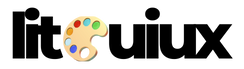Subtotal $0.00 Subtotal: $0.00
Standard Software from new laptop or pc are Windows OS and Microsoft Office from the seller package
How to install Software with One Click
Ninite is a streamlined package management system designed to simplify the process of installing and updating software on Windows operating systems. It stands out for its user-friendly approach, allowing individuals to select from a list of popular applications and automatically bundle them into a single installer executable.
The service is particularly beneficial for setting up new computers or performing routine maintenance, as it eliminates the need for manual downloads and installations. Users can choose from a wide range of software categories, including web browsers, messaging apps, media players, and more. Once the selection is made, Ninite creates a customized installer that runs without further user intervention, installing the chosen applications in the background.
One of the key advantages of Ninite is its commitment to security and convenience. It automatically declines optional toolbars and extraneous offers that often accompany free software. Moreover, Ninite ensures that installed programs are up-to-date, checking for the latest versions and applying updates as necessary.
Trusted by millions, Ninite has received praise for its efficiency and reliability. It’s a favorite among tech enthusiasts and professionals alike for its ability to save time and reduce the hassle associated with software installation. The platform’s straightforward interface and robust functionality make it an indispensable tool for Windows users.
In conclusion, Ninite’s innovative approach to software management represents a significant advancement in the way we install and maintain our computer applications. Its automated processes, combined with a commitment to security, make it an essential service for anyone looking to streamline their software setup and keep their system current with minimal effort. Whether for personal use or professional environments, Ninite offers a practical solution that aligns with the modern need for efficiency and simplicity in digital maintenance..
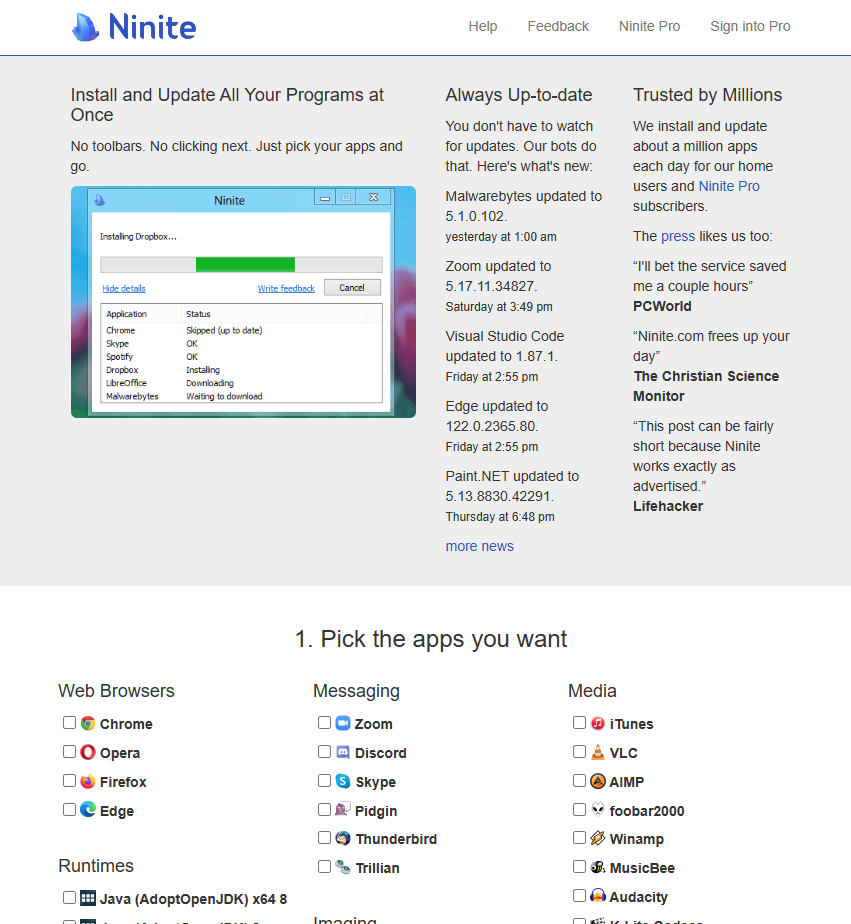
Ninite will
- start working as soon as you run it
- not bother you with any choices or options
- install apps in their default location
- say no to toolbars or extra junk
- install 64-bit apps on 64-bit machines
- install apps in your PC’s language or one you choose
- do all its work in the background
- install the latest stable version of an app
- skip up-to-date apps
- skip any reboot requests from installers
- use your proxy settings from Internet Explorer
- download apps from each publisher’s official site
- verify digital signatures or hashes before running anything
- work best if you turn off any web filters or firewalls
- save you a lot of time!
Jump to Ninite.com